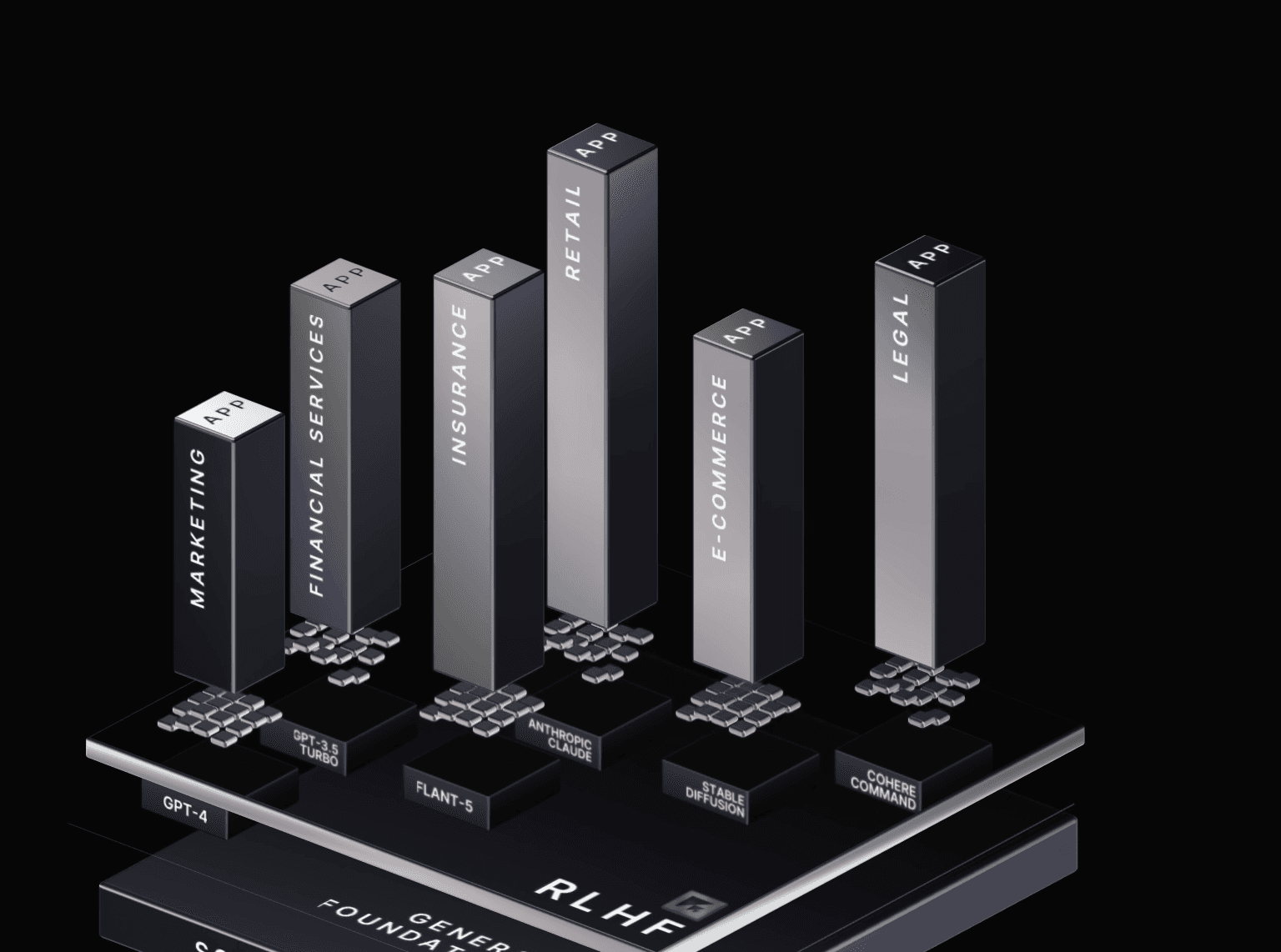June 30th, 2024
SmartMatch
SmartMatch
Pricing Engine
SmartMatch
Pricing Engine
Built the front end for the pricing engine based on loan factory
June 27th, 2024
LOS/POS System
LOS
POS
LOS and POS System
Completed Financial Info, Borrower Info, and Loan Info tab
Rachel
Optimized for pop up inside other screens
Continuously adding knowledge based on knowledge gaps that come up
June 17th, 2024
LOS/POS/Documents
LOS
POS
DTI
LOS and POS System
Added Rachel inside the LOS system so that loan officers can quickly ask questions and reference guidelines
Document autofill, used document processing and dti calculation feature from DTI to autofill and autocalculate income
Made UI simpler and more intuitive
Added Rachel (Consumer facing) into the POS system so they can quickly get answers to any questions for the POS application
DTI
Added DTI onto main site
TODO: create a simple onboarding / walkthrough feature when someone is using it for the first time
If there are multiple borrower assets and debt documents, then it will be shown just like multiple borrower incomes
June 13th, 2024
Documents
DTI
Credit Report Fixes and Visual Update
Implemented fixes and visual updates to the credit report section, improving readability and usability.
Document Guideline Checks
Introduced automated checks for document guidelines, specifically for dates. The system will now describe why a document does not meet the guidelines and provide a suggested fix.
For Income, Debt, and Asset Documents
Loan Officer can dismiss the issue
June 12th, 2024
Co-borrower / Documents
DTI
Coborrower Income
After calculating the monthly income, provides a breakdown of the income from each borrower if there are multiple borrowers.
Displays the breakdown and contribution of each coborrower in the income section.
Includes an explanation for each coborrower income calculation in the view calculation button.
Document Identification
Assigns each document a year, type, and borrower
Accurately identify which documents have been added and identify which ones are missing (for coborrowers as well)
TODO: Add UI updates to show documents have been added, give correct UI prompts if a given document does not meet fannie mae lending standards for timeline (for example a bank statement from 1 year ago)
June 11th, 2024
DTI
Subject Property Enhancements
Added detailed breakdowns for taxes, insurance, HOA, and other costs.
Display the total amount of debt associated with the subject property.
Debt-to-Income (DTI) Composition
Introduced a hoverable question mark for an easy breakdown of each section’s (Debt, Income, Assets) composition.
Detailed breakdown of monthly debts into component parts (subject property, credit report debt, etc.).
Income Analysis Enhancements
Breakdown of monthly income into parts (W2 job, real estate income, variable income, stock income).
Added a summary to the income trend analysis, providing a comprehensive view of the borrower’s income trends based on provided documents.
Real estate income calculation adjustments: expenses are counted as negative income, and positive income is multiplied by 0.75 to account for potential fluctuations.
Variable and Stock Income
Only prompt the loan officer (LO) to add variable and stock income from previous years if the paystub includes such income.
Document Management
Improved sorting and organization of uploaded documents, particularly for assets, by date and account numbers for clearer grouping.
Inside the detailed document view, clicking will now take the LO directly to the specific document they selected.
DTI
Editable Fields and Recalculation:
Editable Base, Variable, and Stock fields for Paystub.
Editable total amount for W2.
Income is recalculated after editing.
After the user clicks out and clicks back in, the changes will still be reflected.
UI and User Prompts:
Changed center pop-up to side pop-up.
Made the editable income fields more obvious to the user.
If the subject property is still empty after uploading documents, the user will be prompted.
Income Trends and Flagging:
Added flagging of income changes year to year.
Flag major income changes between years.
Determine income trend for each borrower using these trends.
Determine the income trend for the Loan Officer.
Determine trends for base salary, variable income, and stock/RSU.